Concept
Today I am going to teach the concept of constructing a rhombus using GeoGebra.
A Rhombus is a flat shape with 4 equal straight sides.
Characteristics of rhombus
- All sides have equal length
- opposite sides are parallel and opposite angles are equal
- The altitude is the distance at right angles to two sides.
Steps to create a rhombus using GeoGebra
1. click on Geogebra icon to start the process

2. Draw two points A and B using the New Point tool
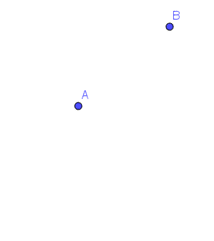
3. Draw the line segment AB using the Segment between.
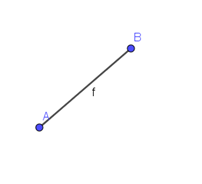
4. From A draw a circle through B using the Circle with Centre through a Point tool.
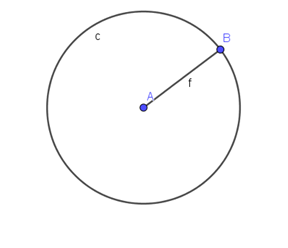
5. Choose a point C on the circle.
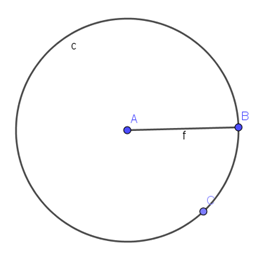
6. Draw line segment AC.
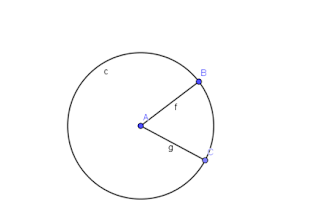
7. Draw a circle around C going through point A.
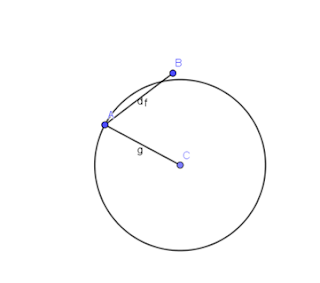
8. Draw a circle around B going through point A.
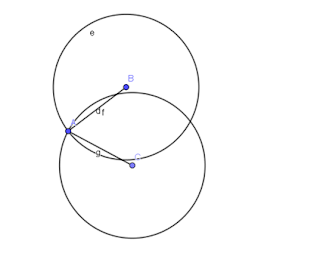
9. Label the intersection of circle C and B point D and draw line segment BD and CD.
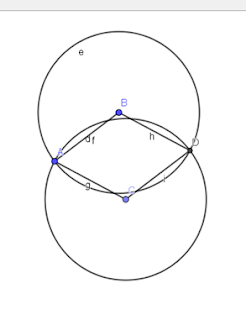
10. Hide Circle constructions deselecting Show Object.
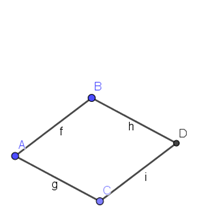
Output
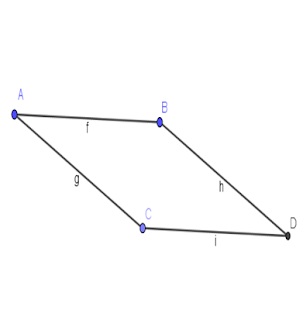
No comments:
Post a Comment